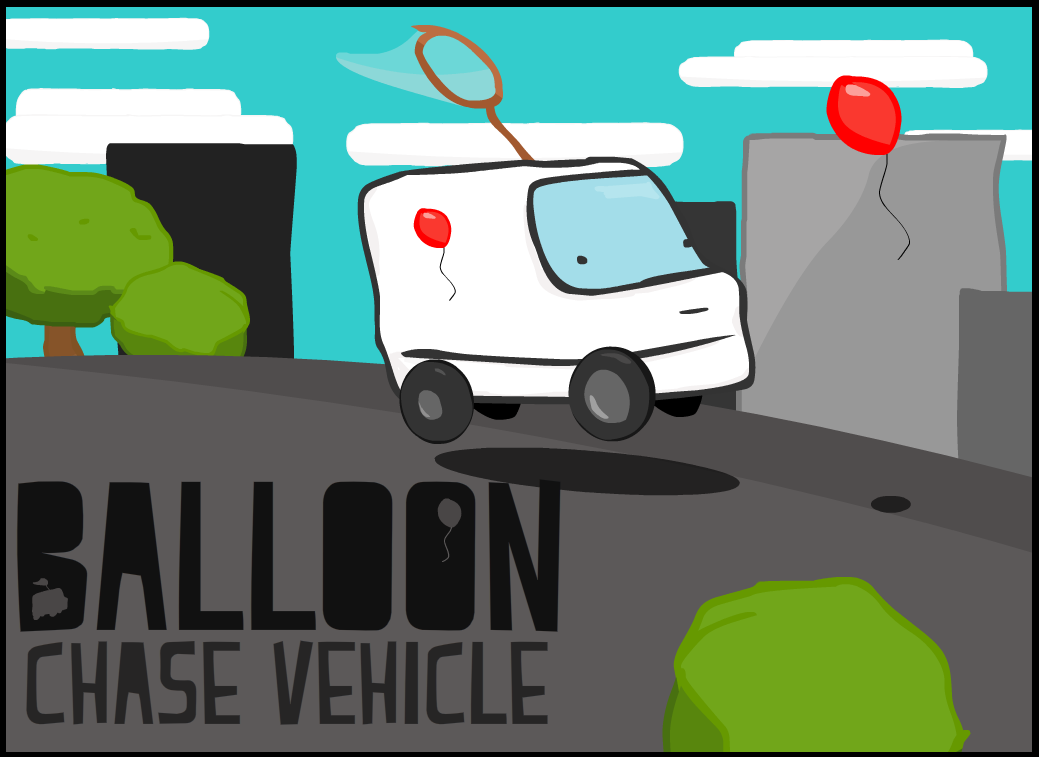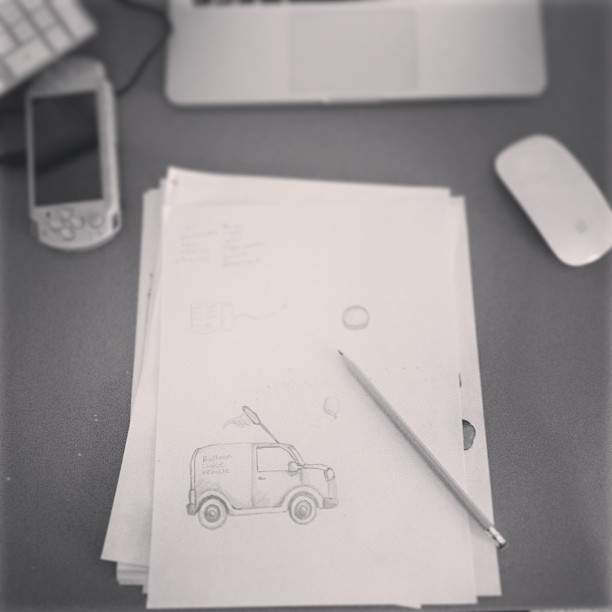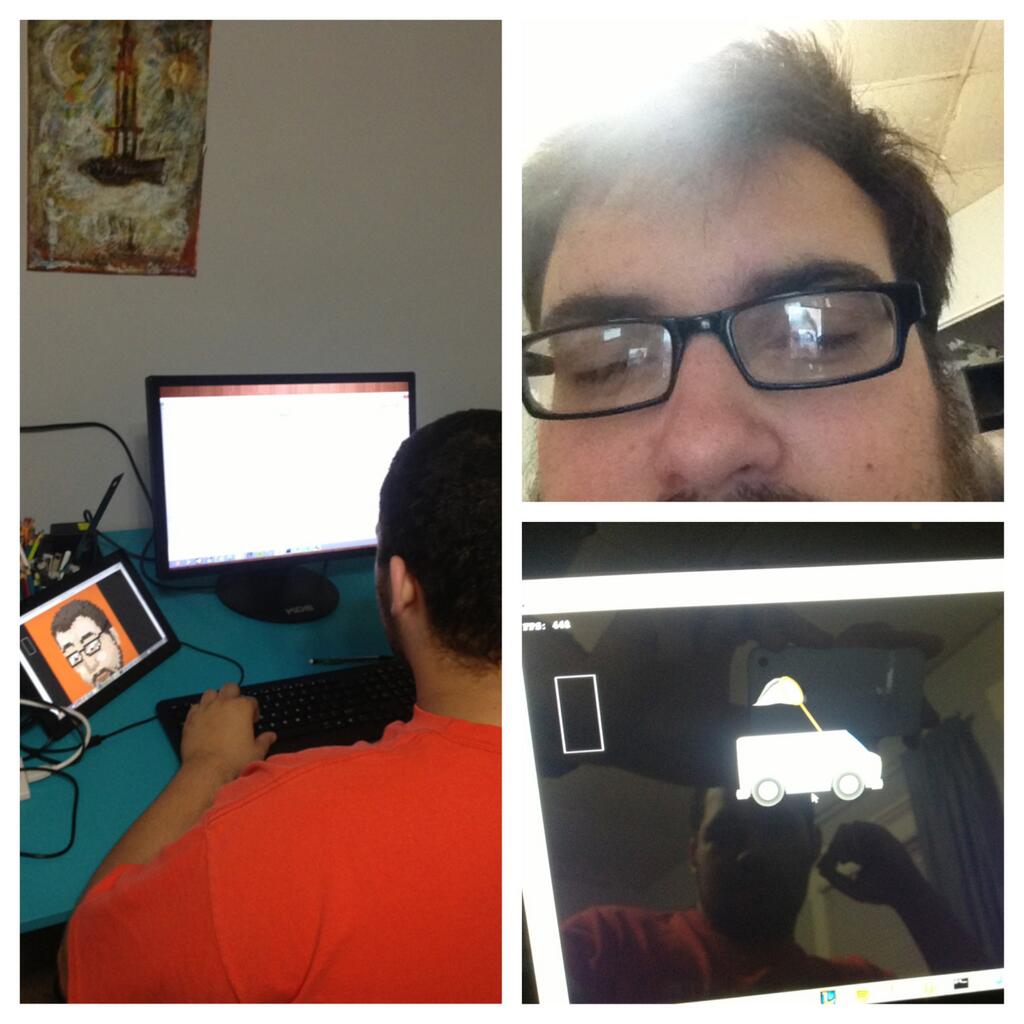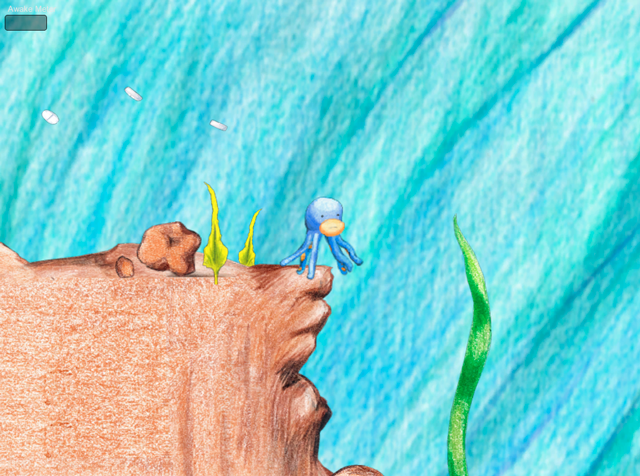SO I have started a new game project using Unity and Javascript, I am calling it Path, a part of the word emPATHy and it is about a girl who can mimic the abilities of any living thing for the purpose of getting though the puzzle-platformer world she apparently exists in.
I started work on the project November 22nd 2013, and would say I have invested around 30-40 hours into it so far.
Here are some screenshots:
When you hit the A button next to a living thing, you can get an ability from it, like the frog that lets you jump higher/farther. For early obstacles it will be obvious what creatures to Path, but later the harder puzzles will have to switching and trying things to see what works, and you can only use one ability at a time.
For early obstacles it will be obvious what creatures to Path, but later the harder puzzles will have to switching and trying things to see what works, and you can only use one ability at a time.  I have been experimenting with AI, raycasting, pathfinding, and procedural/randomization stuff during this project as well, and while none of that is working just yet for me, I am excited to keep trying and improve my game programming skills.
I have been experimenting with AI, raycasting, pathfinding, and procedural/randomization stuff during this project as well, and while none of that is working just yet for me, I am excited to keep trying and improve my game programming skills.