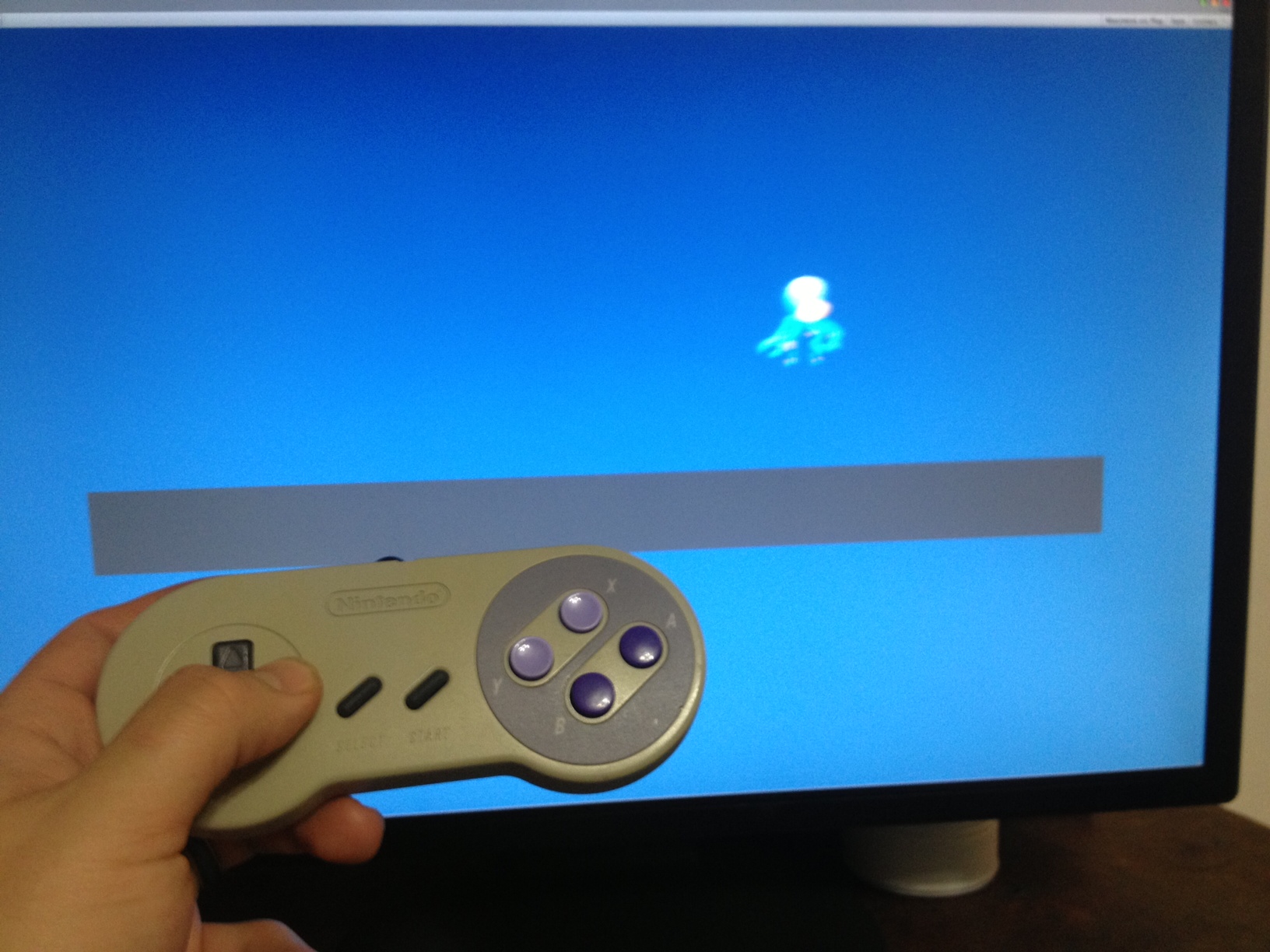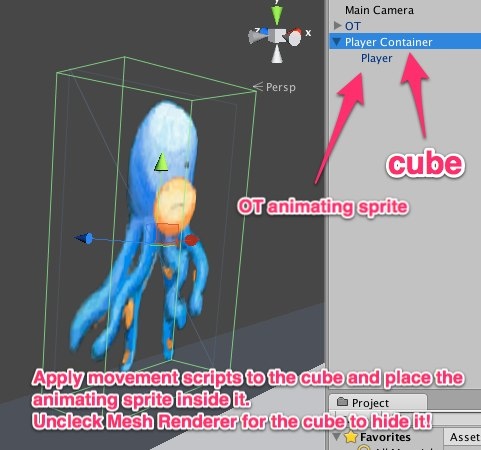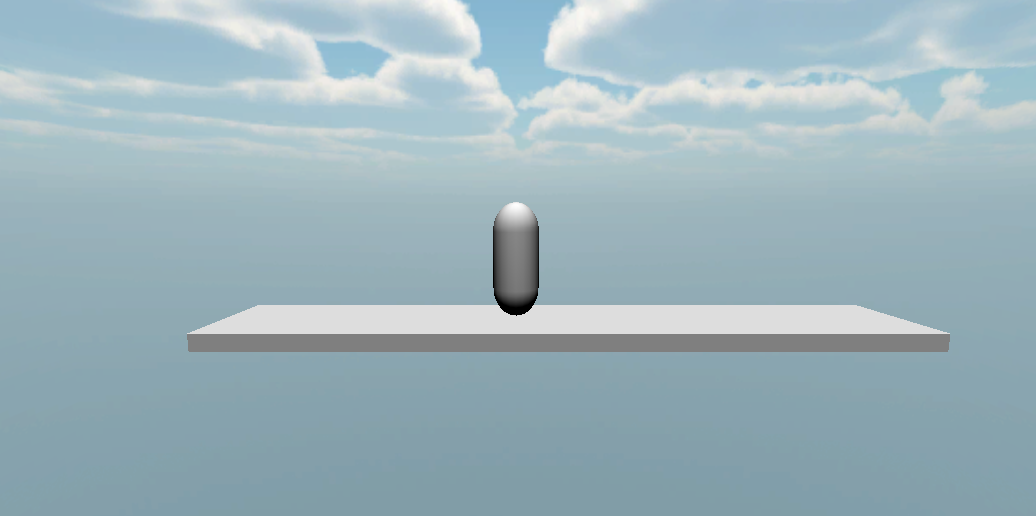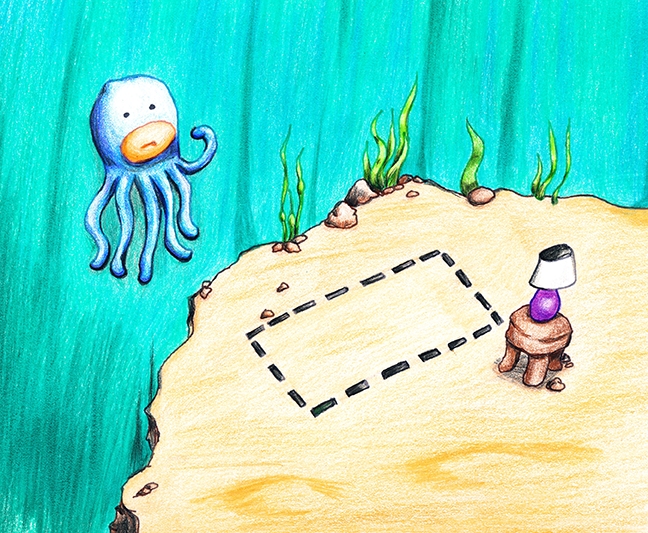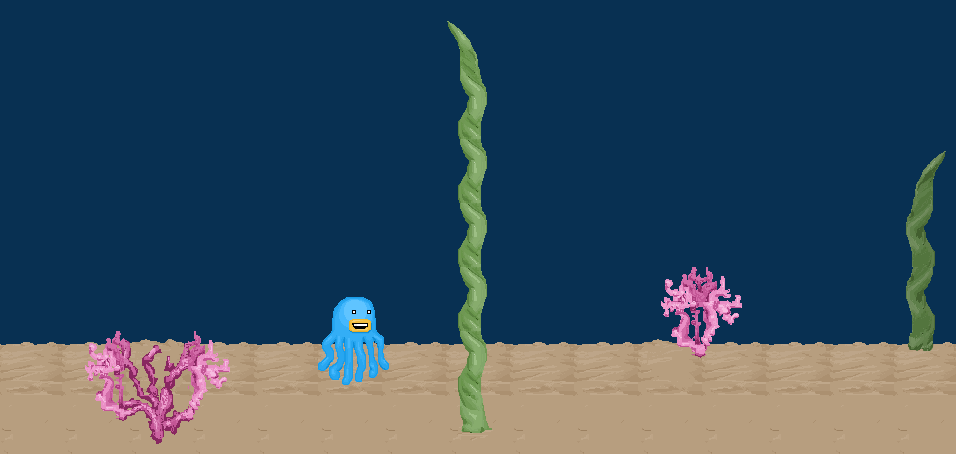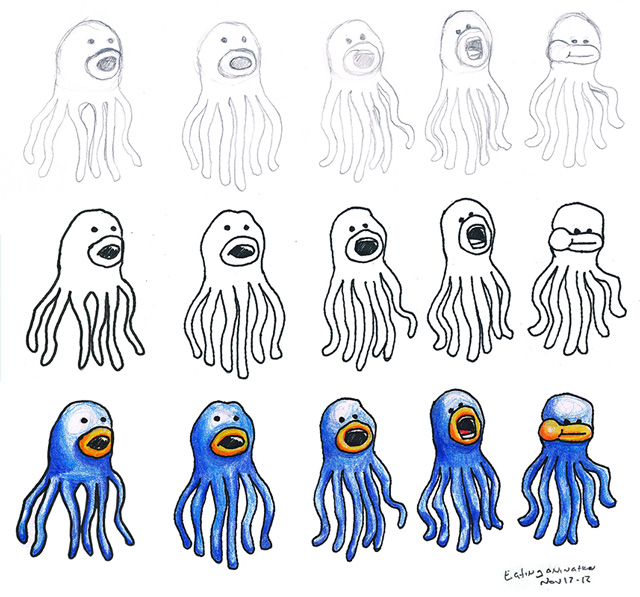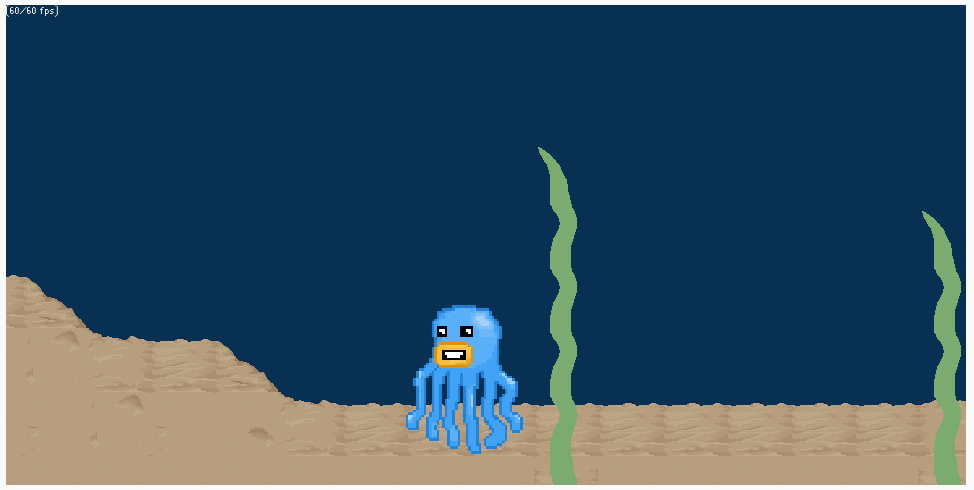After spending about 5 hours total trying to figure 2d sprite animation AND keyboard controls in Unity, I think I finally have a decent workflow setup… – its also my birthday today!
I am using a free add-on called Orthello (WyrmTale Games) which has several great components for handling animated sprites, and a free app called Texture Packer (Code’n’Web – Mac, PC, Linux) to create sprite sheets. Texture Packer generates an xml file that Orthello can read to map the sprites and give them unique numbers – which makes it easy to choose what frames go to what animation.
There was a bit of a learning curve, but I feel like I am much farther along, even though the end result is not as complete as my javascript browser version.
Here are a couple screens!